What is Kubernetes?
Kubernetes这个单词来自于希腊语,含义是 舵手 或 领航员
简介说明
Production-Grade Container Orchestration Automated container deployment, scaling, and management
生产级的容器编排 自动化的容器部署、扩展和管理
Kubernetes,也称为K8S,其中8是代表中间“ubernete”的8个字符,是Google在2014年开源的一个容器编排引擎,用于自动化容器化应用程序的部署、规划、扩展和管理,它将组成应用程序的容器分组为逻辑单元,以便于管理和发现,用于管理云平台中多个主机上的容器化的应用,Kubernetes 的目标是让部署容器化的应用简单并且高效,很多细节都不需要运维人员去进行复杂的手工配置和处理;
Kubernetes拥有Google在生产环境上15年运行的经验,并结合了社区中最佳实践;
K8S是 CNCF 毕业的项目,本来Kubernetes是Google的内部项目,后来开源出来,又后来为了其茁壮成长,捐给了CNCF;
CNCF全称Cloud Native Computing Foundation(云原生计算基金会)
官网:https://kubernetes.io/
代码:https://github.com/kubernetes/kubernetes
Kubernetes是采用Go语言开发的,Go语言是谷歌2009发布的一款开源编程语言;
编排是什么意思?
按照一定的目的依次排列;
调配、安排;
整体架构
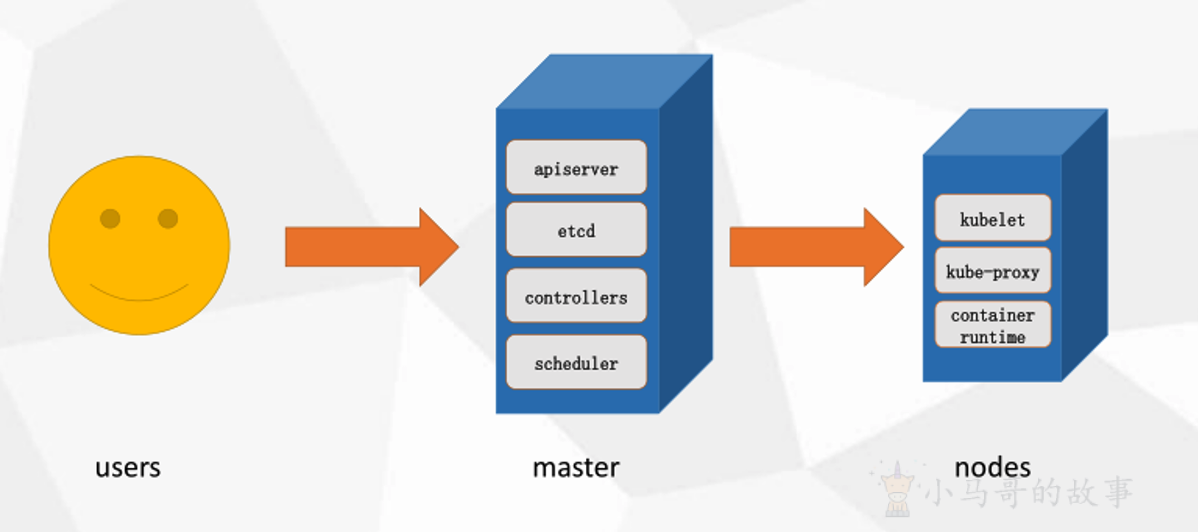
Master
k8s集群控制节点,对集群进行调度管理,接受集群外用户去集群操作请求;
Master Node 由 API Server、Scheduler、ClusterState Store(ETCD 数据库)和 Controller MangerServer 所组成;
Nodes
集群工作节点,运行用户业务应用容器;
Nodes节点也叫Worker Node,包含kubelet、kube proxy 和 Pod(Container Runtime);
搭建方式
部署 Kubernetes 环境(集群)主要有多种方式:
- minikube
minikube可以在本地运行Kubernetes的工具,minikube可以在个人计算机(包括Windows,macOS和Linux PC)上运行一个单节点Kubernetes集群,以便您可以试用Kubernetes或进行日常开发工作;
https://kubernetes.io/docs/tutorials/hello-minikube/
- kind
Kind和minikube类似的工具,让你在本地计算机上运行Kubernetes,此工具需要安装并配置Docker;
https://kind.sigs.k8s.io/
- kubeadm
Kubeadm是一个K8s部署工具,提供kubeadm init 和 kubeadm join两个操作命令,可以快速部署一个Kubernetes集群;
官方地址:
https://kubernetes.io/docs/reference/setup-tools/kubeadm/kubeadm/
https://kubernetes.io/docs/setup/production-environment/tools/kubeadm/install-kubeadm/
- 二进制包
从Github下载发行版的二进制包,手动部署安装每个组件,组成Kubernetes集群,步骤比较繁琐,但是能让你对各个组件有更清晰的认识;
- yum安装
通过yum安装Kubernetes的每个组件,组成Kubernetes集群,不过yum源里面的k8s版本已经比较老了,所以这种方式用得也比较少了;
- 第三方工具
有一些大神封装了一些工具,利用这些工具进行k8s环境的安装;
- 花钱购买
直接购买类似阿里云这样的公有云平台k8s,一键搞定;
Kubeadm部署
kubeadm是官方社区推出的一个用于快速部署 kubernetes 集群的工具,这个工具能通过两条指令完成一个kubernetes集群的部署;
-
创建一个Master节点:
kubeadm init -
将Node节点加入到Master集群中:
$ kubeadm join <Master节点的IP和端口>
环境要求
-
一台或多台机器,操作系统CentOS 7.x-86_x64
-
硬件配置:内存2GB或2G+,CPU 2核或CPU 2核+;
-
集群内各个机器之间能相互通信;
-
集群内各个机器可以访问外网,需要拉取镜像;(非必须)
-
禁止swap分区;
如果环境不满足要求,会报错,比如:
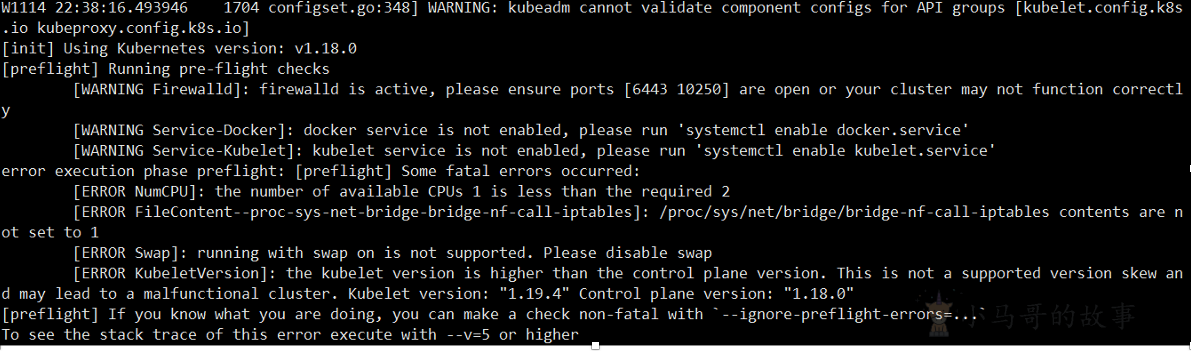
环境准备
-
关闭防火墙
systemctl stop firewalld systemctl disable firewalld -
关闭selinux
sed -i 's/enforcing/disabled/' /etc/selinux/config #永久 setenforce 0 #临时 -
关闭swap(k8s禁止虚拟内存以提高性能)
sed -ri 's/.*swap.*/#&/' /etc/fstab #永久 swapoff -a #临时 -
在master添加hosts
cat >> /etc/hosts << EOF 172.16.45.131 k8smaster 172.16.45.132 k8snode1 172.16.45.133 k8snode2 EOF -
设置网桥参数
systemctl stop firewalld systemctl disable firewalld -
时间同步
systemctl stop firewalld systemctl disable firewalld
安装步骤
所有服务器节点安装 Docker/kubeadm/kubelet/kubectl
Kubernetes 默认容器运行环境是Docker,因此首先需要安装Docker;
安装 Docker
#更新docker的yum源
yum install wget -y
wget https://mirrors.aliyun.com/docker-ce/linux/centos/docker-ce.repo -O /etc/yum.repos.d/docker-ce.repo
#安装指定版本的docker:
yum install docker-ce-19.03.13 -y
#yum install docker -y (这个安装的Docker版本偏旧) 1.13.x
#配置加速器加速下载 登录该网址获取加速地址(https://cr.console.aliyun.com/)
sudo mkdir -p /etc/docker
sudo tee /etc/docker/daemon.json <<-'EOF'
{
"registry-mirrors": ["https://bz93554o.mirror.aliyuncs.com"]
}
EOF
sudo systemctl daemon-reload
sudo systemctl restart docker
#然后执行以下命令不然会提示警告;
systemctl enable docker.service
#那么接下来需要搭建:kubeadm、kubelet、kubectl
配置k8s的阿里云YUM源
cat > /etc/yum.repos.d/kubernetes.repo << EOF
[kubernetes]
name=Kubernetes
baseurl=https://mirrors.aliyun.com/kubernetes/yum/repos/kubernetes-el7-x86_64
enabled=1
gpgcheck=0
repo_gpgcheck=0
gpgkey=https://mirrors.aliyun.com/kubernetes/yum/doc/yum-key.gpg https://mirrors.aliyun.com/kubernetes/yum/doc/rpm-package-key.gpg
EOF
到时候下载k8s的相关组件才能找到下载源;
安装 kubeadm,kubelet 和 kubectl
yum install kubelet-1.19.4 kubeadm-1.19.4 kubectl-1.19.4 -y
#然后执行以下命令不然会提示警告;
systemctl enable kubelet.service
#查看有没有安装:
yum list installed | grep kubelet
yum list installed | grep kubeadm
yum list installed | grep kubectl
#查看安装的版本:
kubelet --version
Kubelet:运行在cluster所有节点上,负责启动POD和容器;
Kubeadm:用于初始化cluster的一个工具;
Kubectl:kubectl是kubenetes命令行工具,通过kubectl可以部署和管理应用,查看各种资源,创建,删除和更新组件;
切记:此时应该重启一下centos;
切记:此时应该重启一下centos;
切记:此时应该重启一下centos;
重要的事情说三遍!!!
部署Master主节点
在master机器上执行以下命令;
kubeadm init --apiserver-advertise-address=172.16.45.131 --image-repository registry.aliyuncs.com/google_containers --kubernetes-version v1.19.4 --service-cidr=10.96.0.0/12 --pod-network-cidr=10.244.0.0/16
说明:
service-cidr 的选取不能和PodCIDR及本机网络有重叠或者冲突,一般可以选择一个本机网络和PodCIDR都没有用到的私网地址段,比如PODCIDR使用10.244.0.0/16, 那么service cidr可以选择10.96.0.0/12,网络无重叠冲突即可;
执行成功后会显示以下信息
[root@k8smaster ~]# kubeadm init --apiserver-advertise-address=172.16.45.131 --image-repository registry.aliyuncs.com/google_containers --kubernetes-version v1.19.4 --service-cidr=10.96.0.0/12 --pod-network-cidr=10.244.0.0/16
W0602 21:10:27.153412 8853 configset.go:348] WARNING: kubeadm cannot validate component configs for API groups [kubelet.config.k8s.io kubeproxy.config.k8s.io]
[init] Using Kubernetes version: v1.19.4
[preflight] Running pre-flight checks
[WARNING IsDockerSystemdCheck]: detected "cgroupfs" as the Docker cgroup driver. The recommended driver is "systemd". Please follow the guide at https://kubernetes.io/docs/setup/cri/
[preflight] Pulling images required for setting up a Kubernetes cluster
[preflight] This might take a minute or two, depending on the speed of your internet connection
[preflight] You can also perform this action in beforehand using 'kubeadm config images pull'
[certs] Using certificateDir folder "/etc/kubernetes/pki"
[certs] Generating "ca" certificate and key
[certs] Generating "apiserver" certificate and key
[certs] apiserver serving cert is signed for DNS names [k8smaster kubernetes kubernetes.default kubernetes.default.svc kubernetes.default.svc.cluster.local] and IPs [10.96.0.1 172.16.45.131]
[certs] Generating "apiserver-kubelet-client" certificate and key
[certs] Generating "front-proxy-ca" certificate and key
[certs] Generating "front-proxy-client" certificate and key
[certs] Generating "etcd/ca" certificate and key
[certs] Generating "etcd/server" certificate and key
[certs] etcd/server serving cert is signed for DNS names [k8smaster localhost] and IPs [172.16.45.131 127.0.0.1 ::1]
[certs] Generating "etcd/peer" certificate and key
[certs] etcd/peer serving cert is signed for DNS names [k8smaster localhost] and IPs [172.16.45.131 127.0.0.1 ::1]
[certs] Generating "etcd/healthcheck-client" certificate and key
[certs] Generating "apiserver-etcd-client" certificate and key
[certs] Generating "sa" key and public key
[kubeconfig] Using kubeconfig folder "/etc/kubernetes"
[kubeconfig] Writing "admin.conf" kubeconfig file
[kubeconfig] Writing "kubelet.conf" kubeconfig file
[kubeconfig] Writing "controller-manager.conf" kubeconfig file
[kubeconfig] Writing "scheduler.conf" kubeconfig file
[kubelet-start] Writing kubelet environment file with flags to file "/var/lib/kubelet/kubeadm-flags.env"
[kubelet-start] Writing kubelet configuration to file "/var/lib/kubelet/config.yaml"
[kubelet-start] Starting the kubelet
[control-plane] Using manifest folder "/etc/kubernetes/manifests"
[control-plane] Creating static Pod manifest for "kube-apiserver"
[control-plane] Creating static Pod manifest for "kube-controller-manager"
[control-plane] Creating static Pod manifest for "kube-scheduler"
[etcd] Creating static Pod manifest for local etcd in "/etc/kubernetes/manifests"
[wait-control-plane] Waiting for the kubelet to boot up the control plane as static Pods from directory "/etc/kubernetes/manifests". This can take up to 4m0s
[apiclient] All control plane components are healthy after 14.502742 seconds
[upload-config] Storing the configuration used in ConfigMap "kubeadm-config" in the "kube-system" Namespace
[kubelet] Creating a ConfigMap "kubelet-config-1.19" in namespace kube-system with the configuration for the kubelets in the cluster
[upload-certs] Skipping phase. Please see --upload-certs
[mark-control-plane] Marking the node k8smaster as control-plane by adding the label "node-role.kubernetes.io/master=''"
[mark-control-plane] Marking the node k8smaster as control-plane by adding the taints [node-role.kubernetes.io/master:NoSchedule]
[bootstrap-token] Using token: uk5qox.2z2gpcq1qtjl7hlr
[bootstrap-token] Configuring bootstrap tokens, cluster-info ConfigMap, RBAC Roles
[bootstrap-token] configured RBAC rules to allow Node Bootstrap tokens to get nodes
[bootstrap-token] configured RBAC rules to allow Node Bootstrap tokens to post CSRs in order for nodes to get long term certificate credentials
[bootstrap-token] configured RBAC rules to allow the csrapprover controller automatically approve CSRs from a Node Bootstrap Token
[bootstrap-token] configured RBAC rules to allow certificate rotation for all node client certificates in the cluster
[bootstrap-token] Creating the "cluster-info" ConfigMap in the "kube-public" namespace
[kubelet-finalize] Updating "/etc/kubernetes/kubelet.conf" to point to a rotatable kubelet client certificate and key
[addons] Applied essential addon: CoreDNS
[addons] Applied essential addon: kube-proxy
Your Kubernetes control-plane has initialized successfully!
To start using your cluster, you need to run the following as a regular user:
mkdir -p $HOME/.kube
sudo cp -i /etc/kubernetes/admin.conf $HOME/.kube/config
sudo chown $(id -u):$(id -g) $HOME/.kube/config
You should now deploy a pod network to the cluster.
Run "kubectl apply -f [podnetwork].yaml" with one of the options listed at:
https://kubernetes.io/docs/concepts/cluster-administration/addons/
Then you can join any number of worker nodes by running the following on each as root:
kubeadm join 172.16.45.131:6443 --token uk5qox.2z2gpcq1qtjl7hlr \
--discovery-token-ca-cert-hash sha256:ce6240b7d71a93309c46e99d450028d2d36fcb508960c557e6ce56bfaf0b1c58
接下来在master机器上继续执行:
mkdir -p $HOME/.kube
sudo cp -i /etc/kubernetes/admin.conf $HOME/.kube/config
sudo chown $(id -u):$(id -g) $HOME/.kube/config
查看节点
kubectl get nodes
部署Node节点
kubeadm join 172.16.45.131:6443 --token uk5qox.2z2gpcq1qtjl7hlr \
--discovery-token-ca-cert-hash sha256:ce6240b7d71a93309c46e99d450028d2d36fcb508960c557e6ce56bfaf0b1c58
成功后会显示以下信息
[root@k8snode1 ~]# kubeadm join 172.16.45.131:6443 --token uk5qox.2z2gpcq1qtjl7hlr \
> --discovery-token-ca-cert-hash sha256:ce6240b7d71a93309c46e99d450028d2d36fcb508960c557e6ce56bfaf0b1c58
[preflight] Running pre-flight checks
[WARNING IsDockerSystemdCheck]: detected "cgroupfs" as the Docker cgroup driver. The recommended driver is "systemd". Please follow the guide at https://kubernetes.io/docs/setup/cri/
[preflight] Reading configuration from the cluster...
[preflight] FYI: You can look at this config file with 'kubectl -n kube-system get cm kubeadm-config -oyaml'
[kubelet-start] Writing kubelet configuration to file "/var/lib/kubelet/config.yaml"
[kubelet-start] Writing kubelet environment file with flags to file "/var/lib/kubelet/kubeadm-flags.env"
[kubelet-start] Starting the kubelet
[kubelet-start] Waiting for the kubelet to perform the TLS Bootstrap...
This node has joined the cluster:
* Certificate signing request was sent to apiserver and a response was received.
* The Kubelet was informed of the new secure connection details.
Run 'kubectl get nodes' on the control-plane to see this node join the cluster.
此时在master上查看节点显示以下信息说明加入成功
[root@k8smaster ~]# kubectl get nodes
NAME STATUS ROLES AGE VERSION
k8smaster NotReady master 172m v1.19.4
k8snode1 NotReady <none> 120m v1.19.4
k8snode2 NotReady <none> 120m v1.19.4
部署网络插件
下载kube-flannel.yml文件
wget https://raw.githubusercontent.com/coreos/flannel/master/Documentation/kube-flannel.yml
应用kube-flannel.yml文件得到运行时容器
#在master机器上执行
kubectl apply -f kube-flannel.yml
[root@k8smaster ~]# kubectl apply -f kube-flannel.yml
podsecuritypolicy.policy/psp.flannel.unprivileged created
clusterrole.rbac.authorization.k8s.io/flannel created
clusterrolebinding.rbac.authorization.k8s.io/flannel created
serviceaccount/flannel created
configmap/kube-flannel-cfg created
daemonset.apps/kube-flannel-ds created
#(稍等几分钟后) 查看节点信息 会看见状态发生变化
[root@k8smaster ~]# kubectl get nodes
NAME STATUS ROLES AGE VERSION
k8smaster Ready master 172m v1.19.4
k8snode1 Ready <none> 120m v1.19.4
k8snode2 Ready <none> 120m v1.19.4
至此我们的k8s环境就搭建好了;
查看运行时容器pod (一个pod里面运行了多个docker容器)
kubectl get pods -n kube-system
部署容器化应用
#部署nginx
kubectl create deployment nginx --image=nginx
kubectl expose deployment nginx --port=80 --type=NodePort
kubectl get pod,svc
#访问地址:http://NodeIP:Port
#部署Tomcat:
kubectl create deployment tomcat --image=tomcat
kubectl expose deployment tomcat --port=8080 --type=NodePort
#访问地址:http://NodeIP:Port
K8s部署微服务
1、项目打包(jar、war)-->可以采用一些工具git、maven、jenkins
2、制作Dockerfile文件,生成镜像;
3、kubectl create deployment nginx --image= 你的镜像
4、你的springboot就部署好了,是以docker容器的方式运行在pod里面的;
本文由 小马哥 创作,采用 知识共享署名4.0 国际许可协议进行许可
本站文章除注明转载/出处外,均为本站原创或翻译,转载前请务必署名
最后编辑时间为:
2021/09/03 02:59


"show tables;"
不错,多谢大佬,跟着做确实好使 避免不少坑