全球最大同性交友网站GitHub,你还不赶快加入进来!
-----------------来自小马哥的故事
第一步:下载Git
下载地址: https://gitforwindows.org/
第二步:建立git仓库
Git bash Here 命令下 cd到你的本地项目根目录下,执行git命令
git init
第三步:将项目的所有文件添加到仓库中
git add .
(如果想添加某个特定的文件,只需把.换成特定的文件名即可)
第三步:将add的文件commit到仓库
git commit -m "注释语句"
第四步:去github上创建自己的Repository
创建页面如下图所示:
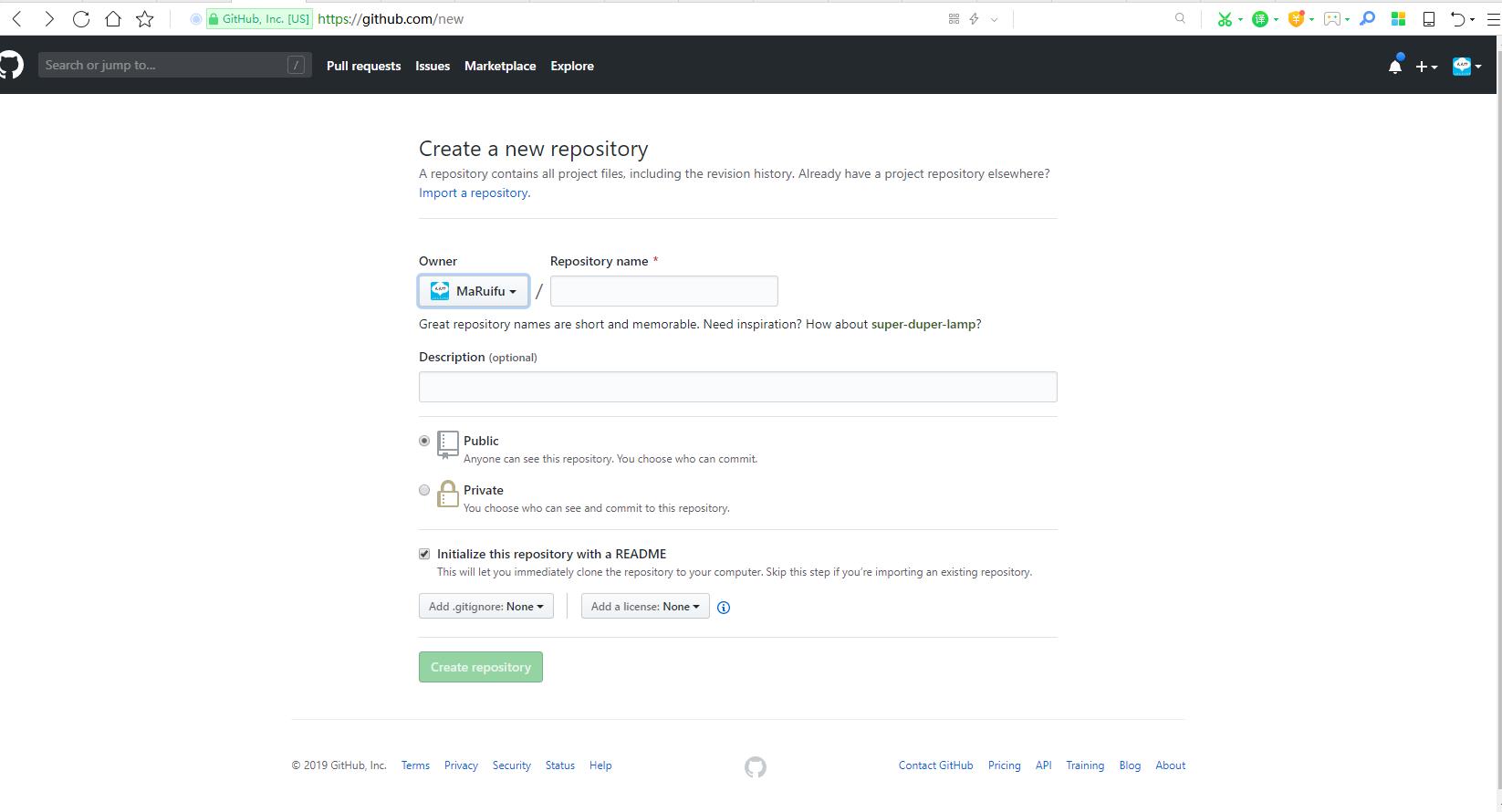
点击下面的Create repository,就会进入到类似下面的一个页面,拿到创建的仓库的https地址,红框标示的就是
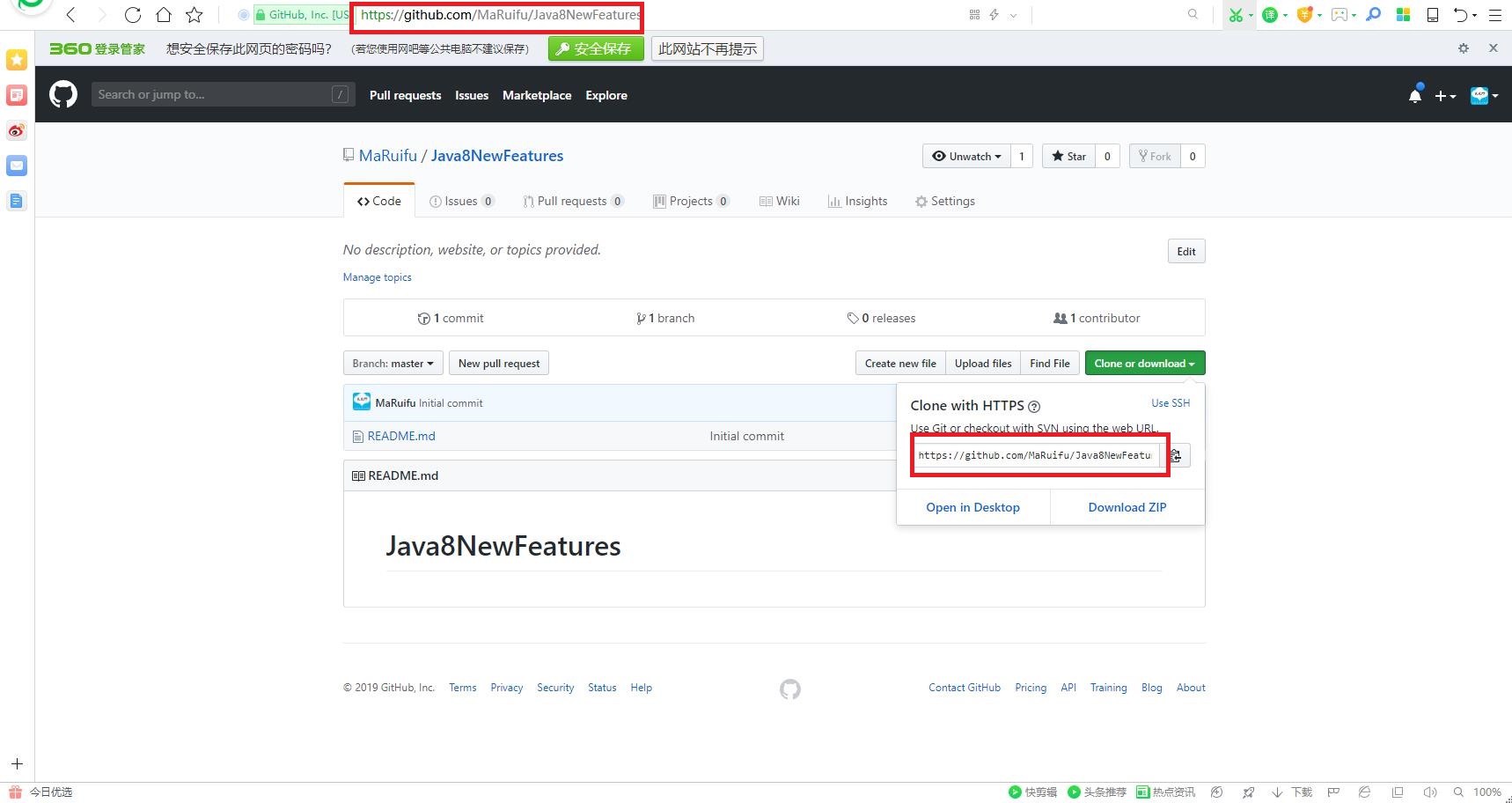
第五步:重点来了,将本地的仓库关联到github上
git remote add origin https://github.com/MaRuifu/Java8NewFeatures
后面的https链接地址换成你自己的仓库url地址,也就是上面红框中标出来的地址
第六步:上传github之前,要先pull一下
git pull origin master
第七步,也就是最后一步,上传代码到github远程仓库
git push -u origin master
执行完后,如果没有异常,等待执行完就上传成功了,中间可能会让你输入Username和Password,你只要输入github的账号和密码就行了
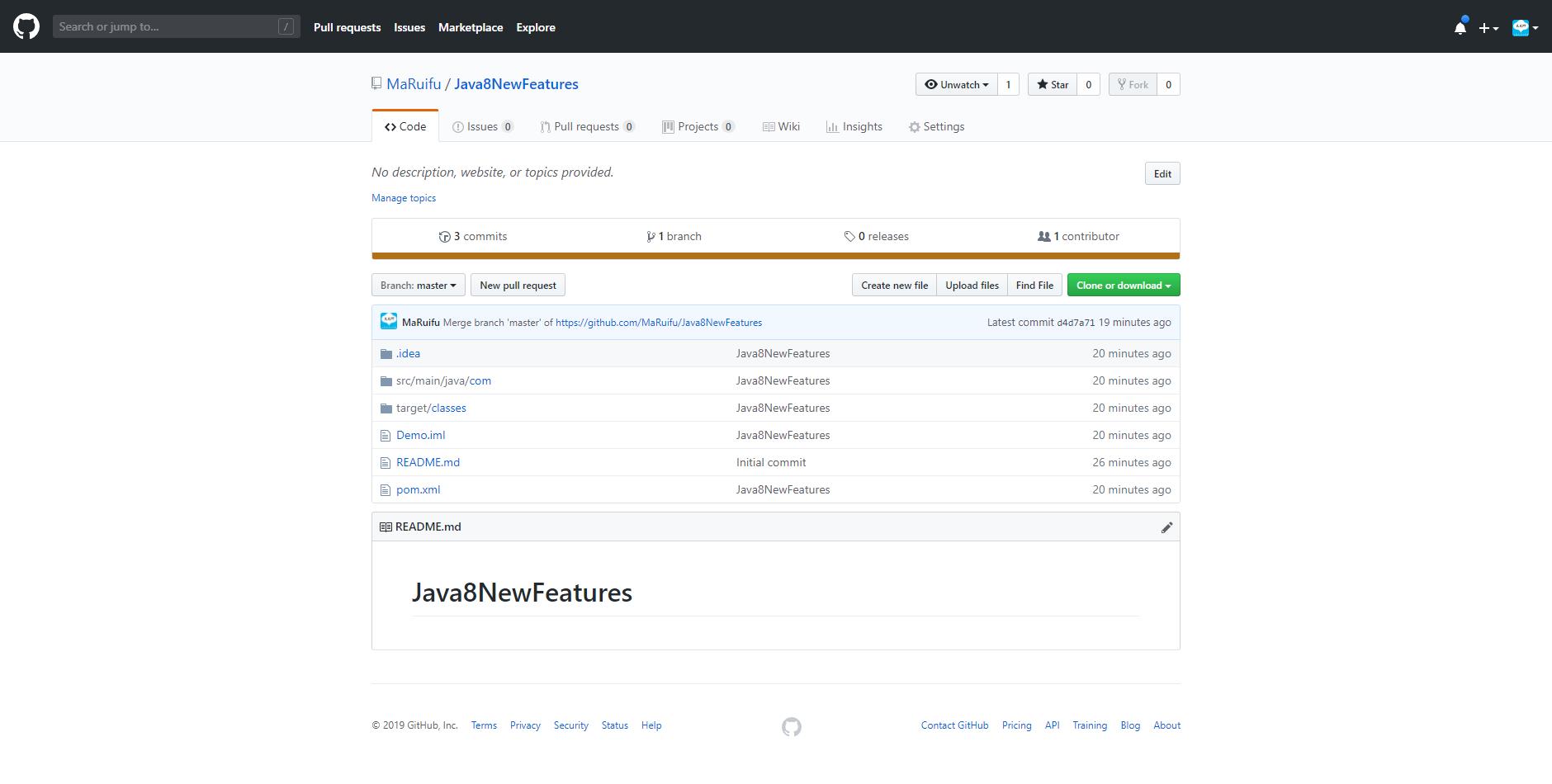
本文由 小马哥 创作,采用 知识共享署名4.0 国际许可协议进行许可
本站文章除注明转载/出处外,均为本站原创或翻译,转载前请务必署名
最后编辑时间为:
2019/04/21 16:01

